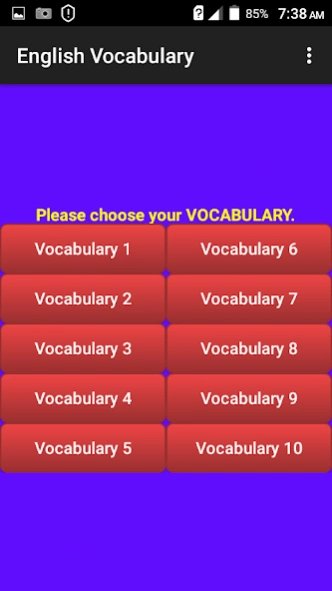English Vocabulary 2.1.3
Paid Version
Publisher Description
English Vocabulary - Memorize English Words in a few days.
Are you finding your self difficult in apprehending words from the article or books you are reading? If yes, this is the right English application for you…
Doesn't your memory has stored enough words for you to retrieve when reading, speaking, and writing? If yes, this is the right English application for you…
English Vocabulary is an off-line application that lets you memorize briskly all the words from it. It is specially devised to ease your understanding of those unfamiliar words which you don’t know. All you just have to do is to repeatedly use this. The application is comprises of 10 practice tests that will fortify your vocabulary in just a few days. By Using the English Vocabulary you will be able to increase your confidence in your career or if you are student it will boost your grade because you will achieve great success if you have acquired enough words. People will look at you that you are smart and competent.
So what are you waiting for? Try our English Vocabulary and have fun learning.
Suits for students, professionals, English examinees(IELTS, TOEFL, English Exam, College Entrance Test, Company Exam, Civil Service Exam)or anyone who wants to learn English Words.
Pronunciation for each word is included and can be heard by tapping the word.
About English Vocabulary
English Vocabulary is a paid app for Android published in the Teaching & Training Tools list of apps, part of Education.
The company that develops English Vocabulary is Osborx Information Technology Service. The latest version released by its developer is 2.1.3.
To install English Vocabulary on your Android device, just click the green Continue To App button above to start the installation process. The app is listed on our website since 2023-08-27 and was downloaded 1 times. We have already checked if the download link is safe, however for your own protection we recommend that you scan the downloaded app with your antivirus. Your antivirus may detect the English Vocabulary as malware as malware if the download link to com.OsborxInformationTechnologyService.EnglishVocabulary is broken.
How to install English Vocabulary on your Android device:
- Click on the Continue To App button on our website. This will redirect you to Google Play.
- Once the English Vocabulary is shown in the Google Play listing of your Android device, you can start its download and installation. Tap on the Install button located below the search bar and to the right of the app icon.
- A pop-up window with the permissions required by English Vocabulary will be shown. Click on Accept to continue the process.
- English Vocabulary will be downloaded onto your device, displaying a progress. Once the download completes, the installation will start and you'll get a notification after the installation is finished.